
Change of Address
All international students are required to report their U.S. residential address in MyU when they arrive in the U.S. and when they move.
Add or Update Your Mailing Address
SEVIS requires students on F-1 visas to report their U.S. address to the University of Minnesota within 10 days of moving. Failure to update your current address in MyU can result in the loss of your status.
It is important that you update your address correctly or it could be rejected.
Instructions for Updating Address
To comply with immigration regulations, you MUST inform the University of your new address within 10 days of moving. ISS will then report that information to the SEVIS immigration system Log into MyU.
Log into MyU. Go to the "My Info" section.
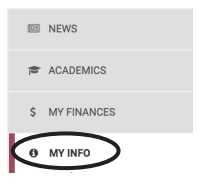
Click "Edit" next to "Address"

Click "Add a News Address"

Enter Your Address
Enter your local Minnesota address as shown in the image below. Do not include anything in the Address 1 field other than your street address (do not include the apartment or room number in Address 1).
- If you are living in a temporary residence, you should enter that address now and update it again within 10 days of moving.
- You cannot use a foreign address, P.O. box, office, or department address. You must enter the street address where you are living.
- If this information is not added and you receive an Address Warning, review the suggestions given and modify the information as necessary.
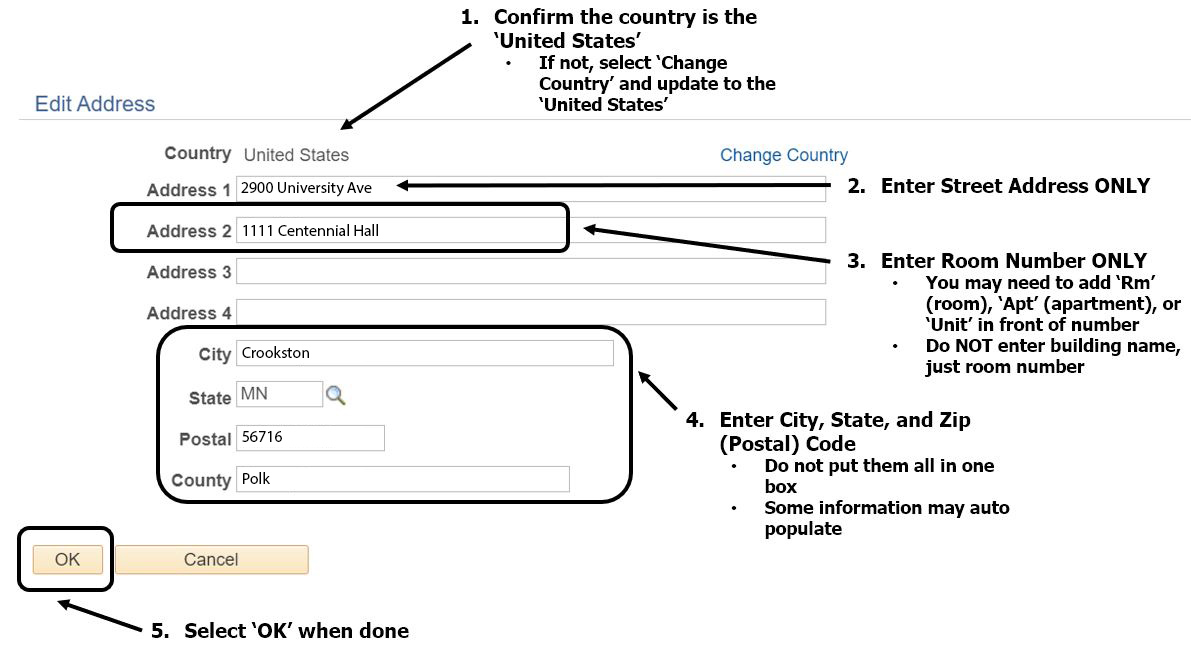
Choose "Home" and "Mail" in the "Address Types" box.
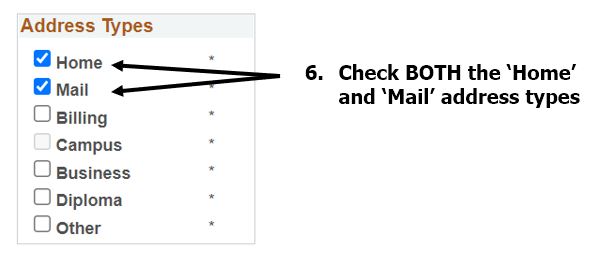
Click "Save".
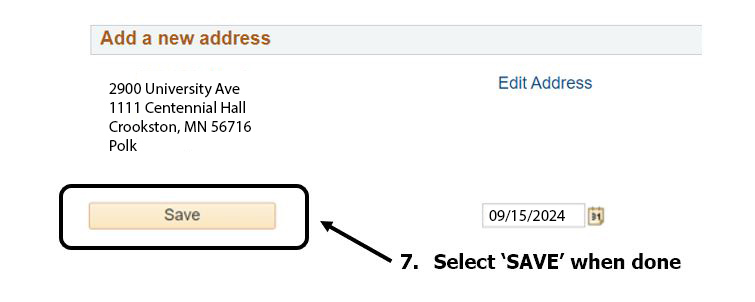
Add or Update Your Phone Number
- You must also enter a phone number into MyU. To update your phone number, go to the "My Info" tab, and click the pencil icon next to "Phone."
- Click "Add A Phone Number," or click on the pencil that is right of "Phone" and make corrections.
- Select "Home" as the "Phone Type" in the drop-down menu, and then enter your phone number including country code, if it is an international number.